
There has been a rapid increase in the rate at which hackers and internet fraudsters are taking over other people’s accounts on Facebook and Whatsapp. More worrisome is the fact that a similar technique is being used to defraud people of their hard-earned money as bank accounts are being hacked.
Below are some measures you can take to secure your Facebook, Whatsapp, and bank accounts from these marauders:
To secure your Facebook account, follow these steps
- Go to your Facebook Account Settings
- Click on it and scroll down to Security & Login
- Scroll to Use Two Factor Authentication and click on it
- Fill in the necessary information, then a code will be sent to your phone number
*Save the code and keep it to yourself ONLY.
Read also: https://www.techtrackafrica.com/twitter-ban-how-to-activate-pre-installed-vpn-on-samsung-phones/
To secure your Whatsapp account
- Click on the 3 dots at the right hand corner side of your Whatsapp account
- Click on Settings
- Select Account
- Scroll down to Two-step verification and click
- Then select Enable
- You will be asked to create a secret code, enter the code and save
*Once in a while, the code is requested before you can access your whatsapp. Do not disclose your code.
To secure your bank account from mobile banking fraud
If you do mobile banking from your phone, there is a need to put a PIN on your SIM, otherwise, your account can be wiped clean anytime you lose your phone or your phone is stolen. The process to do it is very simple but if ignored can cost you all your life savings.
Follow the steps below to secure your SIM
- Go to Settings on your phone
- Go to Security & Location under Settings
- Go to Sim Card Lock
- Click on Lock Sim Card
- Enter Your mobile network Default SIM CARD PIN.
*For MTN users it is "00000".
*For AIRTEL users it is "1111".
*For 9mobile users it is "0000"
* For GLO users, it is "0000"
- After entering the MOBILE NETWORK DEFAULT PIN, under it You will see "CHANGE SIM PIN", click on it to change to Your unique 4 digit pin,
- Confirm Your unique 4 digit pin by entering it again & YOU ARE DONE .
Note: Anytime you "On" Your phone you will be prompted to enter Your SIM CARD PIN just as You will be prompted to enter Your phone lock PIN or Draw Your PATTERN each time You "START" (ON) Your phone.
With the ACTIVATION OF SIM LOCK on Your phone, Your money can never be withdrawn from Your bank account through your SIM because Your SIM will be useless in their hands since it is blocked and You will not be under tension to go and block or retrieve Your stolen SIM.












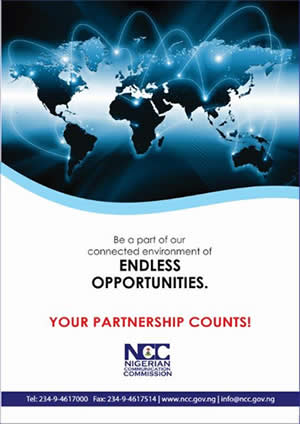





















Add Comment